Boosting Work Efficiency with a Portable Monitor: Best Uses, Setups & Benefits

If you’ve ever thought that your laptop screen was too small for all your work or that switching between tabs is slowing you down, then a portable monitor may be exactly what you need.
It’s like an extra screen that you can carry inside your backpack. That surprised many people who are trying for the first time how useful it is. And no, you don’t have to be a tech whiz to use it. It’s about making how you work easier, quicker, and less frustrating.
Let’s delve into what a portable monitor is, how you can use it daily, and how it improves work in a simple-to-understand manner.
What exactly is a portable monitor?
A portable laptop monitor is a screen that you can plug into your laptop, phone or even your gaming console. It resembles a thin tablet but functions as an extra display. It’s lighter to carry, takes up a lot less space and works with a simple cable most of the time, just a USB-C connection.
Some models even feature touch screens or built-in stands. Place it on a table, lean it against a bag or use a stand to keep it next to your primary screen.
For those who do a lot of typing or photo work or data entry or even just attend online meetings, two screens make everything seem so much easier. You don’t need to keep clicking back and forth between apps.”
Best uses of a portable monitor at work 1. Side-by-side multitasking
The most common use is to open two windows simultaneously. So you can have your email open on one screen, your spreadsheet or Word file on the other. Thus, there is no need to constantly switch tabs. It allows you to be more productive and saves you time.
2. Smooth video calls
If you’re on a video call, use one screen to talk and the other to look at notes or display a presentation. It makes it look more professional, and there is no chance of missing part of the meeting while flipping through tabs.
3. Content creation
Portable monitors are beloved by writers, editors, designers, and developers. You can take notes on one half and research or edit drafts on the other half. It keeps everything in sight and helps you get your tasks done without interrupting your flow.
4. Code and preview at once
For people who write code, displaying the code in one view and the preview of what they’re creating in the other, here just means everything goes faster. You can change it and instantly see how it appears.
5. For remote work or working from cafés
Let’s assume you are working out of a coffee shop or a hotel room. A portable monitor provides all the comforts of your full setup without taking up any space. It’s just plug and play, just open your laptop, plug in the monitor, and then you can go. It helps you maintain your work rhythm even when you’re not at your regular desk.
Simple setup tips that anyone can follow
Disconnecting and reconnecting a portable monitor is very non-complex. Many of them are simply plug-and-play. However, we have a few small tips to help you keep your setup svelte and smooth, and you’re using a lapdock samsung dex or similar device to enhance your mobile experience.
Pick the right size for your space
Portable monitors usually come in either 13, 15, or 17 inches. If you work at a desk that’s a small table or café, something closer to 14 inches would fit nicely. A 16-inch model that fits your lap and gives a huge viewing area is also compact enough if you want a bigger display, and you have more space.
Use a good stand or cover
There is a foldable cover included with most monitors that doubles as a stand. But if you’re looking for a more stable setup, you can purchase a small foldable stand. It can hold the screen at the correct angle and limit vibration.
Choose the right cable
USB-C is the most common cable you’ll use for portable monitors, since it carries both video and power at the same time. If that’s not supported on your laptop, you may need a small HDMI or adapter. Inspect your ports before purchasing the monitor.
Adjust brightness and display settings
My monitor could be occasionally too bright or too muted. You can navigate to your laptop’s display settings and change the screen colour, resolution, and brightness to align with your main screen. This reduces strain on your eyes over the hours.
Benefits of using a portable monitor every day Boosts productivity
Having two screens allows you to finish things. You won’t spend time clicking and searching. This little shift can have a huge impact, particularly on days when you’re busy. Related: Adding a folding monitor can take your work-life balance to the next level. It’s more than just a second screen!
Keeps your posture better
Our necks are craned and our shoulders are round when we work on small screens. With a portable monitor, you can adjust both screens to be at eye level, allowing you to sit up straight and feel less fatigued by the end of the day.
Makes travel-friendly work setups possible
Thanks to it, you don’t have to wait until returning home to get everything done to a T. Just bring your portable monitor in your backpack and his set your whole workspace almost anywhere.
Better collaboration with teammates
If you’re collaborating with someone right next to you, a second screen allows both of you to look at disparate data or work items in parallel. It’s a lot simpler than cramming into one tiny laptop screen.
Saves desk space
These don’t have to sit on expensive desks like full-sized monitors. You can pack them up when you’re finished. So in a crowded room/uses desks, you can keep everything organized with dual screen capabilities.
People who benefit most from portable monitors
- Students who do lectures at the same time as doing assignments
- Concurrently checking emails and updating reports.
- Graphic designers in need of a preview screen
- Developers who run code and have results side-by-side
- Frequent business travellers who still need a reliable work display
- Content creators who frequently write, edit, and post
A portable monitor is a device liked by anyone working with a laptop. It isn’t confined to one type of work.
Closing thoughts
Portable monitors are no-fuss tools that can improve your work life. They help you work more quickly, with greater organization, and less stress. You don’t have to do anything fancy, and you don’t have to spend hours figuring out how to use them. Simply plug them in, and suddenly you’re working on two screens like you’re at a complete office setup, even if you’re sitting at your kitchen table.
For anyone whose work involves typing, designing, talking or planning, an additional screen can make everything run smoothly. It’s a minor addition, but the convenience and time savings become significant over time. So if you’ve been considering it, give it a shot. It’s one of those tools that, after you start using it, you don’t want to go back.
Read more about CAD, product design and related technology at SolidSmack.com
Source: https://www.solidsmack.com/technology/boosting-work-efficiency-with-a-portable-monitor-best-uses-setups-benefits/
Anyone can join.
Anyone can contribute.
Anyone can become informed about their world.
"United We Stand" Click Here To Create Your Personal Citizen Journalist Account Today, Be Sure To Invite Your Friends.
Before It’s News® is a community of individuals who report on what’s going on around them, from all around the world. Anyone can join. Anyone can contribute. Anyone can become informed about their world. "United We Stand" Click Here To Create Your Personal Citizen Journalist Account Today, Be Sure To Invite Your Friends.
LION'S MANE PRODUCT
Try Our Lion’s Mane WHOLE MIND Nootropic Blend 60 Capsules
Mushrooms are having a moment. One fabulous fungus in particular, lion’s mane, may help improve memory, depression and anxiety symptoms. They are also an excellent source of nutrients that show promise as a therapy for dementia, and other neurodegenerative diseases. If you’re living with anxiety or depression, you may be curious about all the therapy options out there — including the natural ones.Our Lion’s Mane WHOLE MIND Nootropic Blend has been formulated to utilize the potency of Lion’s mane but also include the benefits of four other Highly Beneficial Mushrooms. Synergistically, they work together to Build your health through improving cognitive function and immunity regardless of your age. Our Nootropic not only improves your Cognitive Function and Activates your Immune System, but it benefits growth of Essential Gut Flora, further enhancing your Vitality.
Our Formula includes: Lion’s Mane Mushrooms which Increase Brain Power through nerve growth, lessen anxiety, reduce depression, and improve concentration. Its an excellent adaptogen, promotes sleep and improves immunity. Shiitake Mushrooms which Fight cancer cells and infectious disease, boost the immune system, promotes brain function, and serves as a source of B vitamins. Maitake Mushrooms which regulate blood sugar levels of diabetics, reduce hypertension and boosts the immune system. Reishi Mushrooms which Fight inflammation, liver disease, fatigue, tumor growth and cancer. They Improve skin disorders and soothes digestive problems, stomach ulcers and leaky gut syndrome. Chaga Mushrooms which have anti-aging effects, boost immune function, improve stamina and athletic performance, even act as a natural aphrodisiac, fighting diabetes and improving liver function. Try Our Lion’s Mane WHOLE MIND Nootropic Blend 60 Capsules Today. Be 100% Satisfied or Receive a Full Money Back Guarantee. Order Yours Today by Following This Link.