How to Enable Dark Mode in WhatsApp for Eye Comfort

Hey there! Have you ever been scrolling through WhatsApp late at night and felt like your eyes were burning? Or maybe you’ve woken up your partner with the bright light from your phone? Well, guess what? WhatsApp has a super cool feature called Dark Mode that can help your eyes feel much better!
In this article, we’re going to explore how to enable Dark Mode in WhatsApp for eye comfort. It’s like giving your eyes a cozy blanket while you chat!
Imagine you’re reading a book in a bright room. Now, what if you could dim the lights to make it easier on your eyes? That’s exactly what Dark Mode does for WhatsApp! We’ll show you how to turn on this awesome feature and why it’s so great for your eyes.
Why Use Dark Mode in WhatsApp?
So, let’s talk about why Dark Mode is a total game-changer. Essentially, it’s a win-win for your eyes and your phone. Dark Mode uses darker colors that are way easier on your eyes, especially when you’re scrolling through WhatsApp in bed or a dimly lit room. Plus, it can actually help save battery life if you’ve got an OLED screen.
And let’s not forget about reduced glare – less bright light means less eye strain and fewer headaches. Oh, and one more thing: using Dark Mode at night can even help your brain prepare for sleep better than bright, blue light. So, now that we know why Dark Mode is basically the best, let’s get to the good stuff – how to turn it on!
Understanding WhatsApp’s Dark Mode
WhatsApp’s Dark Mode changes the app’s background to a darker color, usually black or dark gray. This makes the words and icons stand out without being too bright. It’s like switching from a bright sunny day to a calm, starry night in your chat app!
Turning on Dark Mode in WhatsApp
Now, let’s get to the fun part – turning on Dark Mode! Here’s how you can do it:
For Android Phones:
-
Open WhatsApp (look for the green icon with a white phone).
-
Tap the three little dots in the top right corner to open the menu.
-
Tap on “Settings.”
-
Look for “Chats” and tap on it.
-
Find “Theme” and tap on it.
-
Choose “Dark” to turn on Dark Mode.
For iPhones:
-
Open WhatsApp on your iPhone.
-
Tap “Settings” at the bottom right of the screen.
-
Tap on “Chats.”
-
Look for “Theme” and tap on it.
-
Choose “Dark” to turn on Dark Mode.
Some phones also let you turn on Dark Mode for all your apps at once. If you do this, WhatsApp will usually follow along and turn dark too!
What Happens When You Turn on Dark Mode?
Once you’ve turned on Dark Mode, here’s what changes:
-
The background of WhatsApp turns dark, usually black or dark gray.
-
The text becomes white or a light color to stand out against the dark background.
-
Some icons and colors might change to look better in Dark Mode.
-
Your eyes might feel more relaxed, especially when you’re using WhatsApp in a dark room.
Remember, you can always switch back to Light Mode if you prefer it during the day!
Exploring Alternative Options
While WhatsApp’s built-in Dark Mode is great, some folks like to explore other options. There are modified versions of WhatsApp, like GB WhatsApp, that offer even more customization for Dark Mode. These apps might let you:
-
Choose custom colors for your Dark Mode
-
Set different Dark Mode themes for different chats
-
Automatically switch to Dark Mode at certain times
GB WhatsApp from gbwhatsroid.com offers exclusive features like customizable themes, advanced privacy settings, and more. With GB WhatsApp, you can take your eye comfort to the next level.
Customizing Your Dark Mode Experience
Now that you’ve got Dark Mode turned on, you might be thinking, “Okay, what’s next?” Well, if you want to really make it your own, you can tweak a few settings to get the perfect vibe. Try choosing a darker wallpaper for your chats to really complete the Dark Mode look – it makes a big difference!
You can also adjust your font size in WhatsApp settings to get the perfect reading experience. And hey, have some fun with it – some emojis even look different in Dark Mode, so play around and see which ones you like best!
Benefits Beyond Eye Comfort
But here’s the thing – Dark Mode isn’t just about eye comfort (although, let’s be real, that’s a huge bonus). It’s also got some other pretty cool perks. For one, it’s just plain stylish – let’s face it, Dark Mode looks sleek and cool.
Plus, it’s a bit of a privacy win, since it’s harder for others to sneak a peek at your screen. Some people even find it easier to focus on text with a dark background – maybe it’s the reduced glare, or maybe it’s just the sleek vibes, but either way, it’s a win!
Conclusion
Enabling Dark Mode in WhatsApp for eye comfort is a simple but powerful way to make your chatting experience more enjoyable, especially at night. It’s like giving your eyes a mini-vacation while you stay connected with friends and family.
Whether you choose to use Dark Mode all the time or just at night, the most important thing is to use WhatsApp in a way that feels good for you. And remember, taking care of your eyes is about more than just Dark Mode – it’s about finding a healthy balance in how you use your devices.
Anyone can join.
Anyone can contribute.
Anyone can become informed about their world.
"United We Stand" Click Here To Create Your Personal Citizen Journalist Account Today, Be Sure To Invite Your Friends.
Before It’s News® is a community of individuals who report on what’s going on around them, from all around the world. Anyone can join. Anyone can contribute. Anyone can become informed about their world. "United We Stand" Click Here To Create Your Personal Citizen Journalist Account Today, Be Sure To Invite Your Friends.
LION'S MANE PRODUCT
Try Our Lion’s Mane WHOLE MIND Nootropic Blend 60 Capsules
Mushrooms are having a moment. One fabulous fungus in particular, lion’s mane, may help improve memory, depression and anxiety symptoms. They are also an excellent source of nutrients that show promise as a therapy for dementia, and other neurodegenerative diseases. If you’re living with anxiety or depression, you may be curious about all the therapy options out there — including the natural ones.Our Lion’s Mane WHOLE MIND Nootropic Blend has been formulated to utilize the potency of Lion’s mane but also include the benefits of four other Highly Beneficial Mushrooms. Synergistically, they work together to Build your health through improving cognitive function and immunity regardless of your age. Our Nootropic not only improves your Cognitive Function and Activates your Immune System, but it benefits growth of Essential Gut Flora, further enhancing your Vitality.
Our Formula includes: Lion’s Mane Mushrooms which Increase Brain Power through nerve growth, lessen anxiety, reduce depression, and improve concentration. Its an excellent adaptogen, promotes sleep and improves immunity. Shiitake Mushrooms which Fight cancer cells and infectious disease, boost the immune system, promotes brain function, and serves as a source of B vitamins. Maitake Mushrooms which regulate blood sugar levels of diabetics, reduce hypertension and boosts the immune system. Reishi Mushrooms which Fight inflammation, liver disease, fatigue, tumor growth and cancer. They Improve skin disorders and soothes digestive problems, stomach ulcers and leaky gut syndrome. Chaga Mushrooms which have anti-aging effects, boost immune function, improve stamina and athletic performance, even act as a natural aphrodisiac, fighting diabetes and improving liver function. Try Our Lion’s Mane WHOLE MIND Nootropic Blend 60 Capsules Today. Be 100% Satisfied or Receive a Full Money Back Guarantee. Order Yours Today by Following This Link.