How Secure Is Shared Hosting?

Shared hosting is one of the most popular web hosting solutions, especially for small businesses and startups, due to its affordability and ease of use. Since several websites share the same server resources in a shared hosting environment, it’s an affordable choice for those on a tight budget. Because one website’s actions on the server may affect others, this shared setup also presents security risks. A compromised website may reveal security holes that affect nearby websites, raising the possibility of data breaches or cyberattacks.
Even though shared hosting frequently works well for lightweight websites, it’s crucial to be aware of any security concerns. This article will examine those risks, the security precautions hosting companies take to lessen them, and how users can safeguard their websites further. Adopting the appropriate safety measures can ensure your website stays safe in a shared hosting environment.
What Is Shared Hosting?
This is known as shared hosting when several websites are hosted on a single physical server and share its resources—such as bandwidth, storage, and processing power. Because many users share server maintenance costs, this makes it an affordable solution. Because of its simplicity and affordability, it is one of the most widely used hosting options, particularly for small businesses and personal websites.
Because every website on a shared hosting server uses the same resources, the performance of other websites may suffer if one of them has a spike in traffic or uses excessive resources. Furthermore, there may be security issues because the server is shared. If a single website on the server is compromised, hackers may be able to take advantage of these vulnerabilities to target other websites that share the same server.
Even though shared hosting is an excellent starting point for new websites, it’s crucial to understand the risks involved and how to keep your website safe in a shared environment.
Common Security Risks in Shared Hosting
Although shared hosting is convenient and reasonably priced, there are some security risks associated with it that users should be aware of. Vulnerabilities on one website may impact others because multiple websites share the same server. Some of the most typical security threats in a shared hosting environment are listed below:
Vulnerabilities From Neighboring Websites
All websites hosted on the same server in a shared hosting environment share CPU, memory, and disk space resources. Other websites that share the same server may be at risk if one of the websites is compromised—either by malware, out-of-date software, or lax security measures. Using shared resources, attackers can access nearby websites, introduce malicious code, or expose confidential information.
Limited Control Over Security Settings
If users need more control over the server’s security settings, this is almost not possible with shared hosting. Security configurations, such as DDoS protection, malware scanning, and firewalls, are managed by hosting companies. Nevertheless, it is frequently impossible for users to alter these settings, which makes adding more security layers more difficult. Websites may become more vulnerable, particularly if the hosting provider’s default security measures are insufficient to meet users’ needs.
Inconsistent Updates and Patches
Inconsistent patching and updates present another security risk in shared hosting settings. Hosting companies might put off updating the shared server, leaving websites vulnerable to recently found flaws. Updating the system necessitates careful planning because the server supports multiple websites, which could cause a delay in responding to new threats. Your website will likely be hacked if your hosting provider maintains an outdated server.
Even though shared hosting can be a fantastic starting point for small businesses, it’s crucial to be aware of these risks and take precautions to safeguard your website in these settings.
How Hosting Providers Mitigate Shared Hosting Risks
Reputable hosting companies put in place several security precautions to guard websites hosted on shared servers to mitigate the security risks related to shared hosting. By reducing vulnerabilities, these tactics guarantee a safer hosting environment for all users’ websites.
Server Isolation Techniques
Through server isolation technologies like CloudLinux’s CageFS, hosting providers can improve shared hosting security in one of the most efficient ways possible. To avoid cross-site contamination, these tools isolate each website. In essence, websites operate in a secure, virtualized environment even though they are hosted on the same server, making it more difficult for one compromised website to impact others. By adding another degree of protection, this isolation lowers the possibility of malware or hacking attempts spreading to other websites.
Regular Security Monitoring and Patching
Recurring security patching and monitoring is another important precaution that hosting companies take. Trustworthy hosting companies watch closely for security flaws on their servers, spotting and fixing threats before they can do any damage. Additionally, they ensure that patches and software updates are installed on time, sealing off any security gaps that hackers might exploit. Maintaining the most recent and secure software versions on the server through regular patching helps shield websites from newly found vulnerabilities.
Firewalls and Malware Scanning
Hosting companies frequently use additional security measures like firewalls, malware scanners, and DDoS protection. Firewalls prevent unauthorized users from accessing the server, and malware removal tools identify and eliminate harmful code that could damage websites. Websites protected by DDoS (Distributed Denial of Service) defense are shielded from massive assaults that try to overwhelm the server and cause outages. Users in shared hosting environments can feel safer knowing these features help thwart various security threats.
Hosting providers greatly lower the risks associated with shared hosting and give their customers a more secure environment by utilizing technologies like server isolation, keeping up with regular updates, and putting strong security tools in place.
How to Improve the Security of Shared Hosting
Although shared hosting environments are secured by hosting providers, users can further strengthen the security of their websites by taking additional precautions. The following practical advice can assist in safeguarding your shared hosting account:
Use Strong Passwords and Two-Factor Authentication
Creating secure, one-of-a-kind passwords is an easy yet effective way to keep your shared hosting account secure. Steer clear of simple passwords and change them frequently to reduce the chance of unwanted access. To further increase security, turn on two-factor authentication (2FA). With 2FA, even if an attacker obtains the password, accessing the system will be much more difficult because users must confirm their identity through a secondary method, like a code sent to their phone.
Keep Software and Plugins Updated
Outdated software and plugins are among the most popular ways websites are compromised. Maintaining regular updates for the core CMS platform and any installed plugins or themes is imperative when using a content management system (CMS) such as WordPress. Developers regularly release updates that fix security flaws; your website may become vulnerable if you don’t install them. Ensure your website is always up to date to stop hackers from exploiting known vulnerabilities.
Regular Backups
Even with the greatest precautions, security lapses can still happen to your website. A backup plan is essential for promptly resolving any problems. Configure automated, recurring backups via your hosting company or a reputable outside vendor. This guarantees that you can quickly restore your website to its previous state in case of a security breach, server failure, or unintentional data loss. To ensure a complete recovery, ensure your backups contain the databases and the website files.
By putting strong passwords into place, updating software, and creating frequent backups, you can significantly reduce risks and increase the security of your shared hosting environment.
When to Consider Upgrading to a More Secure Hosting Option
Small websites can benefit greatly from shared hosting, but there are times when companies would be better off switching to more scalable and secure solutions like VPS or dedicated hosting. These sophisticated hosting options offer the improved performance and security required to support business expansion as websites get larger and demand more resources and security.
Increased Traffic and Resource Needs
The limitations of shared hosting, like constrained resources and decreased performance during traffic spikes, become more noticeable as the traffic volume to your website increases. Dedicated hosting and VPS (Virtual Private Server) provide more control over server settings and resource allocation. By separating your website from others on the same server and providing you with dedicated resources, VPS hosting strikes a balance between price and performance. Dedicated hosting, which dedicates an entire server to your website, provides even more stability and control for companies seeing rapid traffic growth. These solutions are better for businesses trying to manage increasing traffic while maintaining performance because they are more scalable and secure.
Handling Sensitive Data
Ensuring the highest level of security is crucial if your website handles sensitive data, including payment details, personal records, or confidential business information. Upgrades to VPS, dedicated hosting, that are PCI-compliant, offer stronger security when managing sensitive data. To lower the risk of data breaches, these hosting solutions provide improved encryption, increased isolation, and cutting-edge security features. Beyond what shared hosting can provide, e-commerce sites and companies subject to stringent compliance standards need to ensure they use a secure hosting solution that can safely handle sensitive data.
Upgrading from shared hosting to VPS or dedicated hosting is crucial for companies handling sensitive data or experiencing growing traffic to ensure scalability, security, and long-term success.
Is Shared Hosting Secure?
Because server resources are shared, shared hosting does carry some inherent risks. However, trustworthy hosting companies use various security measures, like server isolation, frequent updates, and malware scanning, to reduce these risks. Sharing hosting can be cost-effective and safe for small websites and startups if users take extra security measures like creating strong passwords, updating software, and creating frequent backups.
To guarantee the best levels of security and efficiency, upgrading to a more secure hosting option, like VPS or dedicated hosting, might be essential as websites expand and need more resources or start handling sensitive data. Businesses can choose the ideal hosting solution for their requirements by being aware of shared hosting’s potential and drawbacks.
Content is written by Maryna Kalashnyk, Product Coordinator at Namecheap
Anyone can join.
Anyone can contribute.
Anyone can become informed about their world.
"United We Stand" Click Here To Create Your Personal Citizen Journalist Account Today, Be Sure To Invite Your Friends.
Before It’s News® is a community of individuals who report on what’s going on around them, from all around the world. Anyone can join. Anyone can contribute. Anyone can become informed about their world. "United We Stand" Click Here To Create Your Personal Citizen Journalist Account Today, Be Sure To Invite Your Friends.
LION'S MANE PRODUCT
Try Our Lion’s Mane WHOLE MIND Nootropic Blend 60 Capsules
Mushrooms are having a moment. One fabulous fungus in particular, lion’s mane, may help improve memory, depression and anxiety symptoms. They are also an excellent source of nutrients that show promise as a therapy for dementia, and other neurodegenerative diseases. If you’re living with anxiety or depression, you may be curious about all the therapy options out there — including the natural ones.Our Lion’s Mane WHOLE MIND Nootropic Blend has been formulated to utilize the potency of Lion’s mane but also include the benefits of four other Highly Beneficial Mushrooms. Synergistically, they work together to Build your health through improving cognitive function and immunity regardless of your age. Our Nootropic not only improves your Cognitive Function and Activates your Immune System, but it benefits growth of Essential Gut Flora, further enhancing your Vitality.
Our Formula includes: Lion’s Mane Mushrooms which Increase Brain Power through nerve growth, lessen anxiety, reduce depression, and improve concentration. Its an excellent adaptogen, promotes sleep and improves immunity. Shiitake Mushrooms which Fight cancer cells and infectious disease, boost the immune system, promotes brain function, and serves as a source of B vitamins. Maitake Mushrooms which regulate blood sugar levels of diabetics, reduce hypertension and boosts the immune system. Reishi Mushrooms which Fight inflammation, liver disease, fatigue, tumor growth and cancer. They Improve skin disorders and soothes digestive problems, stomach ulcers and leaky gut syndrome. Chaga Mushrooms which have anti-aging effects, boost immune function, improve stamina and athletic performance, even act as a natural aphrodisiac, fighting diabetes and improving liver function. Try Our Lion’s Mane WHOLE MIND Nootropic Blend 60 Capsules Today. Be 100% Satisfied or Receive a Full Money Back Guarantee. Order Yours Today by Following This Link.