How to Choose the Right ID Card Printer for Your Organization: 6 Key Considerations
In today’s world, security, professionalism, and convenience are important aspects of any organisation, and having the right ID card printer can support all of these. Whether printing employee badges, visitor passes, or membership cards, selecting the correct ID card printer for your needs can help streamline operations while maintaining security.
Here are six key considerations to guide your decision on which printer for id card printing you should choose:

1. Type of Cards You Need to Print
The first and most essential question is: what kind of cards will you print? Different organisations may need to print different types of cards, such as:
- Basic photo ID cards: Standard photo ID cards for employees or members.
- Magnetic stripeintelligentmart cards: Access control, time tracking, or cashless payment systems.
- Proximity or RFID cards: For keyless entry and enhanced security.
Understanding your card requirements will help determine if you need a basic or more advanced card printer. If you need cards with embedded technology like RFID chips or magnetic stripes, you’ll need a printer capable of encoding these.
2. Volume and Speed Requirements
How many cards will you be printing daily, weekly, or monthly? For smaller organisations with minimal ID card needs, a low-volume printer that prints a few cards daily may suffice. However, larger organisations or those with frequent turnover (e.g., schools and hospitals) will benefit from high-speed, high-volume printers.
- Low-volume printers: Suitable for occasional printing.
- Mid-volume printers: Ideal for moderate, consistent ID printing needs.
- High-volume printers: Essential for large organisations or events where quick, bulk printing is required.
3. Single-Sided vs. Dual-Sided Printing
Another consideration is whether you require single-sided or dual-sided printing. Single-sided printers print on one side of the card, while dual-sided printers can print on both sides.
- Single-sided printing: Suitable for primary identification purposes.
- Dual-sided printing is ideal for more complex cards, such as those that require barcodes, additional text, or design elements on the back.
If your cards need extra information, such as contact details, security codes, or logos, on both sides, investing in a dual-sided printer may be a more efficient and cost-effective option.
4. Printer Technology: Direct-to-Card (DTC) vs. Retransfer Printing
ID card printers come with two main types of printing technologies:
- Direct-to-Card (DTC): DTC printers use heat to transfer the image directly onto the card’s surface. They are generally more affordable and are a good choice for printing basic ID cards.
- Retransfer printing: This method prints the image onto a transparent film first, which is then fused to the card. Retransfer printers produce higher-quality pictures and can print on uneven surfaces, such as smart cards with embedded chips.
If your organisation needs high-resolution images or will be printing on smart cards, retransfer printing technology might be the better choice.
5. Security Features
Security is a growing concern for many organisations, and ID cards often play a key role in access control and verification. Modern ID card printers come with a variety of security features, including:
- Holographic laminates: Adds an extra layer of protection, making it harder to counterfeit cards.
- UV ink printing: Prints hidden details visible only under UV light, enhancing card security.
- Encoding capabilities: Some printers can encode magnetic stripes, proximity chips, or RFID tags, enabling integration with access control systems.
Consider the level of security your organisation requires, especially if your ID cards will be used for sensitive access points or contain personal information.
6. Ease of Use and Maintenance
Lastly, consider the printer’s ease of use and maintenance requirements. Some ID card printers are plug-and-play and user-friendly, while others might have a steeper learning curve. Additionally, factor in the cost and availability of consumables like ribbons and cleaning kits.
- User-friendly interface: Look for printers with simple software and clear instructions for operators.
- Maintenance requirements: Choose a model with easily replaceable parts and widely available consumables to avoid downtime.
Understanding how often your team will need to clean or service the printer can help you plan for long-term operational efficiency.
Conclusion
Choosing the right ID card printer for your organisation requires careful consideration of your specific needs, from the types of cards you’ll print to tnecessary level of securityred. By evaluating these six key factors, you can make an informed decision ensuring your ID printing process is efficient and secure.
Anyone can join.
Anyone can contribute.
Anyone can become informed about their world.
"United We Stand" Click Here To Create Your Personal Citizen Journalist Account Today, Be Sure To Invite Your Friends.
Before It’s News® is a community of individuals who report on what’s going on around them, from all around the world. Anyone can join. Anyone can contribute. Anyone can become informed about their world. "United We Stand" Click Here To Create Your Personal Citizen Journalist Account Today, Be Sure To Invite Your Friends.
LION'S MANE PRODUCT
Try Our Lion’s Mane WHOLE MIND Nootropic Blend 60 Capsules
Mushrooms are having a moment. One fabulous fungus in particular, lion’s mane, may help improve memory, depression and anxiety symptoms. They are also an excellent source of nutrients that show promise as a therapy for dementia, and other neurodegenerative diseases. If you’re living with anxiety or depression, you may be curious about all the therapy options out there — including the natural ones.Our Lion’s Mane WHOLE MIND Nootropic Blend has been formulated to utilize the potency of Lion’s mane but also include the benefits of four other Highly Beneficial Mushrooms. Synergistically, they work together to Build your health through improving cognitive function and immunity regardless of your age. Our Nootropic not only improves your Cognitive Function and Activates your Immune System, but it benefits growth of Essential Gut Flora, further enhancing your Vitality.
Our Formula includes: Lion’s Mane Mushrooms which Increase Brain Power through nerve growth, lessen anxiety, reduce depression, and improve concentration. Its an excellent adaptogen, promotes sleep and improves immunity. Shiitake Mushrooms which Fight cancer cells and infectious disease, boost the immune system, promotes brain function, and serves as a source of B vitamins. Maitake Mushrooms which regulate blood sugar levels of diabetics, reduce hypertension and boosts the immune system. Reishi Mushrooms which Fight inflammation, liver disease, fatigue, tumor growth and cancer. They Improve skin disorders and soothes digestive problems, stomach ulcers and leaky gut syndrome. Chaga Mushrooms which have anti-aging effects, boost immune function, improve stamina and athletic performance, even act as a natural aphrodisiac, fighting diabetes and improving liver function. Try Our Lion’s Mane WHOLE MIND Nootropic Blend 60 Capsules Today. Be 100% Satisfied or Receive a Full Money Back Guarantee. Order Yours Today by Following This Link.