WordPress Developer: Everything You Should Know
A WordPress developer is a professional who specializes in the development, customization, and maintenance of websites using WordPress. WordPress is a popular content management system (CMS). They work with both the front-end (what users see) and back-end (server-side code and database management) aspects of WordPress websites.
Tasks of a WordPress Developer
What does a developer do? Here are the tasks for a WordPress developer:
- Theme Development: Creating custom themes or modifying existing ones to change the website’s design and layout.
- Plugin Development: Building or customizing plugins to add new features and functionalities to WordPress websites.
- Customizing Sites: Tailoring themes and plugins to meet specific client needs, like adding e-commerce functionality or integrating third-party services.
- Site Optimization: Improving website performance, speed, and SEO (Search Engine Optimization).
- Security: Ensuring the website is secure from potential vulnerabilities and attacks.
- Maintenance: Regularly updating themes, plugins, and the WordPress core to ensure the site functions correctly and securely.
Classifications of WordPress Developers
These developers can be categorized into:
- Front-end developers: Focus on design and user interface.
- Back-end developers: Work on the server-side functionality and database.
- Full-stack developers: Handle both front-end and back-end tasks.
They are often hired to build custom WordPress solutions, optimize performance, or help manage ongoing site updates and improvements.
The Responsibilities of a WordPress Developer: Key Roles and Skills
The skills of a developer are essential in creating high-performance, secure, and user-friendly websites. They should include:
-
Design and Implement High-Performance Websites
One of the primary responsibilities of a WordPress developer is to design and implement websites that are not only visually appealing but also high-performing. Speed, responsiveness, and optimization for various devices are critical.
A good developer ensures that the site is optimized for fast loading times, uses clean code, and is scalable. This is because such a website is easy to add new features as the business grows.
-
Managing All Technical Aspects
Beyond aesthetics, WordPress developers are responsible for managing the technical side of the website. This includes server configuration, database management, and ensuring that the site’s architecture supports the functionality needed for the business. So, they should set up host environments, and optimize the database to guarantee smooth operations.
-
Development of WordPress Themes and Plugins
Themes and plugins are at the heart of WordPress functionality. A skilled WordPress developer is proficient in building custom themes tailored to a client’s brand and needs. They also develop or modify plugins that extend the core capabilities of the website, allowing for added features. Some of these features include e-commerce, booking systems, and custom forms. Custom themes and plugins help distinguish a site from others, providing a unique user experience.
-
Effective Collaboration with Other Designers and Stakeholders
Developing a website is often a collaborative process. WordPress developers work closely with designers, content creators, and stakeholders to bring the project to life. They translate design mockups into functioning websites. In addition, they ensure the user interface (UI) is aligned with the client’s vision, and regularly communicate with all parties. That will ensure that the website meets both technical and aesthetic expectations.
-
Ensuring Top-Notch Website Security
Security is a critical concern for any website, and WordPress developers must stay vigilant to protect sites from vulnerabilities. Developers implement security best practices, including regular updates, using secure plugins, and setting up SSL certificates. They also monitor potential threats and take proactive steps to safeguard against malware, hacking attempts, and data breaches, ensuring that sensitive information is protected.
-
Troubleshooting, Usability Enhancement, & Regular Site Maintenance
Websites are dynamic and require ongoing attention to remain functional and user-friendly. WordPress developers are responsible for troubleshooting any issues, whether bugs, performance problems, or user experience challenges. Regular site maintenance, such as updating themes, plugins, and WordPress core, ensures the site remains up-to-date, secure, and optimized.
-
Staying Current with Industry Trends & Tools
The world of web development is constantly evolving, with new tools, trends, and best practices emerging regularly. A competent WordPress developer stays up to date with the latest industry standards, ensuring that their skills and the websites they build remain relevant. This includes learning new coding languages, experimenting with cutting-edge plugins, and keeping an eye on the latest design trends to offer clients the most up-to-date features.
Tips for Hiring a WordPress Developer
Hiring the right WordPress developer can be a game-changer for your business. This could be if you’re building a new website or maintaining an existing one. Since it powers a significant portion of the web, having a skilled developer is crucial for creating a high-performing, secure, and user-friendly website.
Here are some essential tips to guide you through the process of hiring a WordPress developer:
-
Figure Out Your Needs
Before you start looking for a WordPress developer, you need to clearly define your requirements. Are you building a blog, an eCommerce site, or a portfolio? Do you need a simple landing page or a fully functional membership site? Make a list of features you need (like responsive design, SEO optimization, or integration with specific plugins). With the list, you can decide whether you need ongoing maintenance or just one-off development work.
By understanding what you want, you can communicate effectively with potential developers, making it easier to find someone who matches your vision.
-
Search for the Developer in the Right Places
Finding a WordPress developer involves more than just a quick Google search. Several platforms can connect you with top-notch talent:
Freelance Platforms: Websites like Upwork, Freelancer, and Fiverr can help you find independent WordPress developers at various skill levels and price points.
WordPress Communities: Engage with WordPress-specific forums or job boards like WordPress Jobs, WPhired, and Codeable. These communities often feature highly specialized developers who are well-versed in WordPress.
Referrals: Don’t overlook recommendations from your professional network. Referrals often lead to trustworthy and vetted developers.
-
Prioritize WordPress-Specific Experience
It’s important to hire someone with deep knowledge of WordPress. Ask potential developers about their experience with themes, plugins, WordPress core, and customizations. Developers who specialize in WordPress will be more adept at solving platform-specific issues and optimizing the performance of your site.
Look for a portfolio that includes a range of WordPress projects, especially those similar to what you need. Experience with WooCommerce, custom themes, or plugin development might be particularly useful, which will depend on your project.
-
Analyze the Fundamental Elements
Beyond WordPress expertise, make sure the developer has a solid understanding of key web development fundamentals, such as:
HTML, CSS, and JavaScript: These are essential for front-end development.
PHP and MySQL: These are key for back-end development in WordPress.
Version Control (Git): A professional developer should be familiar with version control systems to manage updates and collaborate on larger projects.
Additionally, assess their knowledge of web design, user experience (UX), and web security. These elements ensure that your WordPress site will be not only functional but also user-friendly and secure.
-
Look for Adherence to Best Practices
A well-qualified developer should follow industry best practices for web development. Ask questions about how they ensure site security, performance optimization, and scalability. For example:
Security: How do they ensure that the website is protected from vulnerabilities?
Performance: Can they optimize images, scripts, and databases for faster loading times?
Mobile Responsiveness: Do they ensure that the site is fully responsive on all devices?
SEO Best Practices: How do they integrate SEO-friendly code and structure?
These practices contribute to building a website that is efficient, secure, and ready for growth.
-
Ensure a Culture Fit
Technical skills are crucial, but it’s equally important that the developer aligns with your company culture. Whether you’re working with a freelancer or hiring someone full-time, they should be able to understand your business’s values and goals. A culture fit can also contribute to better communication, which is key to a smooth development process.
Ask about their work style, communication preferences, and approach to problem-solving. Do they work well with teams, or are they more comfortable working independently? Find someone who can adapt to your working environment, whether that’s fast-paced and collaborative or more relaxed.
-
Consider Cost and Affordability
WordPress developers come with varying levels of expertise, which also means they charge different rates. Define your budget ahead of time but be aware that quality work often comes with a higher price tag. Striking a balance between affordability and quality is key.
Freelancers might offer lower rates than agencies, but with agencies, you might benefit from additional resources like design or content creation. Consider what makes the most sense for your project size and complexity.
Conduct a Code Review
Before committing to a developer, ask for examples of their previous code. Reviewing their code can give you insight into their coding practices, adherence to standards, and ability to write clean, maintainable code. If you’re not familiar with code yourself, consider hiring a consultant or a senior developer to help with this process.
Good code is essential for a website’s performance, maintainability, and security. A code review can also give you confidence that the developer will deliver a project that can be easily updated and improved in the future.
Conclusion
A WordPress developer’s role is multifaceted, requiring both technical and creative skills to build and maintain websites that are secure, efficient, and aligned with the client’s goals. The responsibilities of a WordPress developer are integral to the success of any WordPress-powered website. With a well-rounded developer on board, businesses can ensure their websites are optimized for performance, security, and user experience.
Anyone can join.
Anyone can contribute.
Anyone can become informed about their world.
"United We Stand" Click Here To Create Your Personal Citizen Journalist Account Today, Be Sure To Invite Your Friends.
Before It’s News® is a community of individuals who report on what’s going on around them, from all around the world. Anyone can join. Anyone can contribute. Anyone can become informed about their world. "United We Stand" Click Here To Create Your Personal Citizen Journalist Account Today, Be Sure To Invite Your Friends.
LION'S MANE PRODUCT
Try Our Lion’s Mane WHOLE MIND Nootropic Blend 60 Capsules
Mushrooms are having a moment. One fabulous fungus in particular, lion’s mane, may help improve memory, depression and anxiety symptoms. They are also an excellent source of nutrients that show promise as a therapy for dementia, and other neurodegenerative diseases. If you’re living with anxiety or depression, you may be curious about all the therapy options out there — including the natural ones.Our Lion’s Mane WHOLE MIND Nootropic Blend has been formulated to utilize the potency of Lion’s mane but also include the benefits of four other Highly Beneficial Mushrooms. Synergistically, they work together to Build your health through improving cognitive function and immunity regardless of your age. Our Nootropic not only improves your Cognitive Function and Activates your Immune System, but it benefits growth of Essential Gut Flora, further enhancing your Vitality.
Our Formula includes: Lion’s Mane Mushrooms which Increase Brain Power through nerve growth, lessen anxiety, reduce depression, and improve concentration. Its an excellent adaptogen, promotes sleep and improves immunity. Shiitake Mushrooms which Fight cancer cells and infectious disease, boost the immune system, promotes brain function, and serves as a source of B vitamins. Maitake Mushrooms which regulate blood sugar levels of diabetics, reduce hypertension and boosts the immune system. Reishi Mushrooms which Fight inflammation, liver disease, fatigue, tumor growth and cancer. They Improve skin disorders and soothes digestive problems, stomach ulcers and leaky gut syndrome. Chaga Mushrooms which have anti-aging effects, boost immune function, improve stamina and athletic performance, even act as a natural aphrodisiac, fighting diabetes and improving liver function. Try Our Lion’s Mane WHOLE MIND Nootropic Blend 60 Capsules Today. Be 100% Satisfied or Receive a Full Money Back Guarantee. Order Yours Today by Following This Link.