Video Editing Software for VFX: Integrating Special Effects and CGI
Visual effects (VFX) and computer-generated imagery (CGI) are crucial in modern filmmaking, video production, and content creation. Whether you’re crafting jaw-dropping explosions, lifelike animated creatures, or futuristic environments, VFX and CGI play a critical role in making your video content more immersive and dynamic. To create high-quality special effects, you need powerful video editing software that can handle complex visual tasks seamlessly.
Key Features of VFX-Capable Video Editing Software
When choosing video editing software for special effects, certain features are non-negotiable. High-quality VFX and CGI demand advanced capabilities that go beyond basic trimming and transitions. Here are the essential features you need to look for in VFX-capable software:
1. Layer-Based Editing for Complex Compositions
VFX and CGI require the ability to work with multiple layers. Each layer represents a different element of your project, such as background footage, special effects, or CGI assets. The best video editing software for VFX allows you to stack and manipulate these layers, offering precision and control over how effects are integrated.
For example, when you’re working on a scene with flying objects or characters, layer-based editing lets you apply motion tracking, lighting adjustments, and background elements seamlessly. CapCut’s video editing software, for instance, offers an intuitive interface for handling multiple layers, making it easier to blend CGI with live-action footage.
2. Real-Time Rendering and Playback
VFX-heavy projects require immense processing power, and without real-time rendering capabilities, the editing process can become painfully slow. Real-time rendering allows you to see your effects in action as you edit, preventing guesswork and saving time. Software with strong rendering support is essential for working with detailed CGI and effects, particularly when you’re adjusting lighting, shadows, or animated elements.
3. Advanced Motion Tracking and Keying
Motion tracking and keying are two crucial techniques in VFX. Motion tracking allows you to apply effects or CGI that follow a moving object or character within your footage. This is especially useful for applying digital effects, like adding explosions or futuristic overlays to fast-moving scenes.
Keying, often associated with green screen editing, enables you to replace backgrounds or integrate CGI into a scene. It’s essential for creating clean composites where digital elements interact with real-world footage. A good keying tool ensures that your effects look natural and don’t suffer from visual glitches, such as rough edges or inconsistent lighting.
VFX Integration and CGI for Different Types of Projects
Whether you’re working on a short film, commercial, or YouTube video, VFX can significantly enhance the quality of your project. Below are some examples of how VFX and CGI are used in various types of video content:
1. Filmmaking and Storytelling
In filmmaking, VFX allows creators to build entire worlds or add elements that would be impossible to capture with practical effects. From creating epic battle scenes to subtle effects like adding fog or dust, VFX can transform a narrative. Software that supports high-quality VFX integration is crucial for maintaining the realism and impact of these elements.
2. Commercials and Advertising
VFX is often used in advertising to showcase products in innovative ways. Whether you’re animating a product or using CGI to demonstrate how it works, the ability to create smooth transitions and realistic effects makes VFX editing software an essential tool for marketers.
3. YouTube and Social Media Content
While VFX may seem reserved for big-budget films, content creators on platforms like YouTube are increasingly integrating special effects into their videos. This could range from playful CGI elements in vlogs to more sophisticated edits in educational content or explainer videos. Accessible software that supports VFX and CGI opens up creative possibilities for social media creators.
How to Add Voiceovers to VFX Projects with CapCut’s Text-to-Speech Tool
In addition to integrating visual effects, adding high-quality audio can elevate your VFX projects even further. Voiceovers are essential for guiding viewers through a scene, explaining visual elements, or adding narrative depth. CapCut’s text-to-speech feature allows you to quickly generate professional voiceovers for your projects without needing to record audio manually. Here’s how to use it:
Step 1: Upload Your Video
Start by uploading your video footage, complete with visual effects, into CapCut’s desktop editor. You can drag and drop your file directly onto the timeline, where you can begin adding audio elements.
Step 2: Access the Text-to-Speech Tool
Once your video is in place, navigate to the text-to-speech tool. Here, you can type your script directly into the editor. CapCut offers a variety of voice options, allowing you to select the tone, pitch, and speed that best suits your project. Whether you’re aiming for a professional voiceover or something more casual, CapCut’s tool gives you the flexibility to adjust accordingly.
Step 3: Sync the Audio with the Visuals
After generating the voiceover, you can sync the audio with the visual effects in your video. Simply drag the voiceover onto the timeline and adjust it to match the timing of your VFX shots. This ensures a seamless integration of voice and visuals. Once everything is aligned, finalize the edits and export your video.
This feature is especially useful for educational or explainer content, where clear narration helps guide viewers through complex visuals. The text-to-speech tool in CapCut allows you to create polished voiceovers quickly, making your workflow more efficient.
The Power of Background Removal in VFX
One often overlooked but highly useful tool for VFX projects is background removal. Traditionally achieved through green screen techniques, background removal allows creators to layer CGI elements or place their subjects in entirely new environments. While green screen setups are effective, not everyone has access to the necessary equipment or space. This is where AI-powered background removal tools, such as CapCut’s video background remover, come in handy.
Using AI technology, CapCut can automatically detect and remove backgrounds from your footage, allowing you to insert CGI elements or new backgrounds with minimal effort. This is perfect for creators who need to work in limited spaces or those looking to add VFX without needing an expensive green screen setup. Whether you’re adding special effects, compositing CGI characters, or building digital worlds, background removal tools streamline the process.
Conclusion
VFX and CGI have become essential tools in modern video production, allowing creators to push the boundaries of what’s visually possible. Choosing the right video editing software is crucial for integrating these effects seamlessly and efficiently. With tools like CapCut, you can harness the power of advanced motion tracking, keying, and layer-based editing, all while adding professional voiceovers through the text-to-speech feature and utilizing background removal for polished composites.
Anyone can join.
Anyone can contribute.
Anyone can become informed about their world.
"United We Stand" Click Here To Create Your Personal Citizen Journalist Account Today, Be Sure To Invite Your Friends.
Before It’s News® is a community of individuals who report on what’s going on around them, from all around the world. Anyone can join. Anyone can contribute. Anyone can become informed about their world. "United We Stand" Click Here To Create Your Personal Citizen Journalist Account Today, Be Sure To Invite Your Friends.
LION'S MANE PRODUCT
Try Our Lion’s Mane WHOLE MIND Nootropic Blend 60 Capsules
Mushrooms are having a moment. One fabulous fungus in particular, lion’s mane, may help improve memory, depression and anxiety symptoms. They are also an excellent source of nutrients that show promise as a therapy for dementia, and other neurodegenerative diseases. If you’re living with anxiety or depression, you may be curious about all the therapy options out there — including the natural ones.Our Lion’s Mane WHOLE MIND Nootropic Blend has been formulated to utilize the potency of Lion’s mane but also include the benefits of four other Highly Beneficial Mushrooms. Synergistically, they work together to Build your health through improving cognitive function and immunity regardless of your age. Our Nootropic not only improves your Cognitive Function and Activates your Immune System, but it benefits growth of Essential Gut Flora, further enhancing your Vitality.
Our Formula includes: Lion’s Mane Mushrooms which Increase Brain Power through nerve growth, lessen anxiety, reduce depression, and improve concentration. Its an excellent adaptogen, promotes sleep and improves immunity. Shiitake Mushrooms which Fight cancer cells and infectious disease, boost the immune system, promotes brain function, and serves as a source of B vitamins. Maitake Mushrooms which regulate blood sugar levels of diabetics, reduce hypertension and boosts the immune system. Reishi Mushrooms which Fight inflammation, liver disease, fatigue, tumor growth and cancer. They Improve skin disorders and soothes digestive problems, stomach ulcers and leaky gut syndrome. Chaga Mushrooms which have anti-aging effects, boost immune function, improve stamina and athletic performance, even act as a natural aphrodisiac, fighting diabetes and improving liver function. Try Our Lion’s Mane WHOLE MIND Nootropic Blend 60 Capsules Today. Be 100% Satisfied or Receive a Full Money Back Guarantee. Order Yours Today by Following This Link.