A Complete Guide to Getting Your Site Hosted

If you want to get your website up and running, you need to upload it to a server that allows people to then connect to the server, download your site data, and access your website. To do this, your site needs to be hosted by a server. This concept sounds like it could be a complicated process, but anybody can upload their site to a host in a matter of hours.
Getting Your Site Hosted, Here’s how:
Choose a Host
The first step to getting your site hosted and online is to purchase your website address. Nowadays, this is as easy as inputting your desired address into a site such as GoDaddy and purchasing the address you want. Once you have done this, you can start thinking about choosing the owner of the servers that you will use—the hosting provider. This provider stores your website files and gives your site the technologies and services that your site needs. These services should include data backup—in case you get hacked or files get corrupted in some way—firewall protection, and technical support if anything goes wrong. If you want to simplify the process, you should choose a domain with a company that can also provide hosting, as they will likely also include an email address and website-building tools to make everything as easy as possible.
You have many options when choosing a host. The big battle between two hosts that each have millions of users is that of Bluehost Vs SiteGround, and they compete on many different factors, including uptime and security. It is well worth reading the above comparison so you can decide which solution suits you, or whether you would want a different provider altogether. Look for key metrics such as cost, support, security, and TTFB (time-to-first-byte) when making your decision.
Identify Your Type of Website
You then need to decide whether your site fits one of two descriptions. The first is a static (basic) website, which has pages that do not need constantly changing. These sites are best suited for a business website that doesn’t have different information tailored to every user or at different times of day. Static sites can be built on your computer and uploaded to your host server easily, and they are also cheaper than the other option—dynamic websites.
Dynamic websites change based on the user, location, or other factors; for example, blogs, ecommerce sites, or social networks. These use scripts both on the viewer’s computer and on the server in order to allow each user to have an account or to see custom responses (for example, recommendations based on activity). These websites use CMS and allow a high degree of user interaction that isn’t possible with static sites. Due to the increased work on the server end, these sites are more expensive.
If Dynamic, What Code Do You Use?
Dynamic sites run scripts in different coding languages and therefore need different platforms to run them; in the same way that your computer needs a select operating system in order to run a certain app. Linux hosting supports PHP scripts, Perl, Python, MySQL, and more. It is used frequently in modern web hosting. Windows hosting is the other option, which is more tailored to select database support such as an Access database or Microsoft’s SQL server. If this is all going over your head, you don’t need to worry about it and if prompted to choose, choose Linux.
Decide Which Type of Hosting Suits You
There are different types of hosting services that you can choose from, based on their suitability to your site. Shared hosting involves sharing a server with other websites; it is much more affordable, but if a neighbor site gets hacked or has a surge in traffic, these external forces can impact how well your site runs.
Alternatively, you can use a virtual private server (VPS), which involves sharing the same physical server, but it is virtually divided so that each website on the server functions independently of each other—you won’t get outages or slow speeds based on your neighbors.
Dedicated hosting involves an entire server for your website. This makes it faster and safer from hackers, but also much more expensive. It is a solution for websites that get a lot of traffic, but if you want a simple hosting solution you likely don’t need this.
However, you may be interested in cloud hosting, which unites several virtual servers in order to provide a hosting service for you. There has been much talk about cloud computing over the past decade, but essentially it splits up the servers in different locations and can change based on website traffic. It’s the most flexible option and also often offers protective services such as DDOS protection.
Tweak Your DNS
Once you have decided on the hosting solution that you want, you can go ahead and purchase it. Congratulations! You now have access to your very own server-based real-estate. The next step for you is to go onto your hosting provider’s domain control panel and change your DNS address (think of it like your site’s phone number) in order to match the DNS you got when you originally bought your domain address. If DNS servers confuse you, read this clear explanation from PCMag.
Now, Upload!
You’re almost ready—now all you have to do is upload your site to your server. You do this by connecting it using either a built-in file manager in your host’s control panel, or by using what’s known as an FTP client. An FTP client shows you the files in the server in the same way you’d see them saved on your computer; allowing you to move things about and make changes where you see fit. Open up your FTP client, create a new site, name it with your purchased domain name, enter the IP address that came with your domain purchase in the FTP address area, enter the username and password to the server that you would have received from your hosting provider, set the port to 21, and connect. Now you’re connected, you can drag and drop files to upload to your server. When you do this with your site folder, your website is now live and up and running. Congratulations!
by Chris London of Pixel Productions Inc. The Everything Design Company
Source: https://www.pixelproductionsinc.com/guide-to-getting-your-site-hosted/
Anyone can join.
Anyone can contribute.
Anyone can become informed about their world.
"United We Stand" Click Here To Create Your Personal Citizen Journalist Account Today, Be Sure To Invite Your Friends.
Please Help Support BeforeitsNews by trying our Natural Health Products below!
Order by Phone at 888-809-8385 or online at https://mitocopper.com M - F 9am to 5pm EST
Order by Phone at 866-388-7003 or online at https://www.herbanomic.com M - F 9am to 5pm EST
Order by Phone at 866-388-7003 or online at https://www.herbanomics.com M - F 9am to 5pm EST
Humic & Fulvic Trace Minerals Complex - Nature's most important supplement! Vivid Dreams again!
HNEX HydroNano EXtracellular Water - Improve immune system health and reduce inflammation.
Ultimate Clinical Potency Curcumin - Natural pain relief, reduce inflammation and so much more.
MitoCopper - Bioavailable Copper destroys pathogens and gives you more energy. (See Blood Video)
Oxy Powder - Natural Colon Cleanser! Cleans out toxic buildup with oxygen!
Nascent Iodine - Promotes detoxification, mental focus and thyroid health.
Smart Meter Cover - Reduces Smart Meter radiation by 96%! (See Video).