Who Owns Donald Trump? 9/11 Pilot Whistleblowers - Captain Dan Hanley & Captain Doug Greene, Your life is at risk talking about 9/11 & Isreal! The United States of Isreal,...
Join us as we delve into the remarkable story of Captain Dan Hanley, a seasoned pilot with 35 years of diverse experience in civilian, military, and commercial aviation. After being unlawfully terminated from United Airlines in 2003 for bravely voicing his concerns about his research on the 9/11 flights and hijackers, Captain Hanley has dedicated his life to advocating for transparency and justice. Now residing in Islamabad, Pakistan, he serves as the director and international spokesperson for the grassroots initiative, 9/11 Pilot Whistleblowers. In this video, we also highlight the plight of Capt Greene, a courageous American veteran who has faced the harsh realities of a broken U.S. justice system. Denied his day in court, Capt Greene has been forced to seek refuge overseas, fighting for the right to have his cases heard. Tune in as we explore these critical issues, the fight for justice, and the voices that challenge the status quo. Don’t forget to like, share, and subscribe.
Anyone can join.
Anyone can contribute.
Anyone can become informed about their world.
"United We Stand" Click Here To Create Your Personal Citizen Journalist Account Today, Be Sure To Invite Your Friends.
Before It’s News® is a community of individuals who report on what’s going on around them, from all around the world. Anyone can join. Anyone can contribute. Anyone can become informed about their world. "United We Stand" Click Here To Create Your Personal Citizen Journalist Account Today, Be Sure To Invite Your Friends.
LION'S MANE PRODUCT
Try Our Lion’s Mane WHOLE MIND Nootropic Blend 60 Capsules
Mushrooms are having a moment. One fabulous fungus in particular, lion’s mane, may help improve memory, depression and anxiety symptoms. They are also an excellent source of nutrients that show promise as a therapy for dementia, and other neurodegenerative diseases. If you’re living with anxiety or depression, you may be curious about all the therapy options out there — including the natural ones.Our Lion’s Mane WHOLE MIND Nootropic Blend has been formulated to utilize the potency of Lion’s mane but also include the benefits of four other Highly Beneficial Mushrooms. Synergistically, they work together to Build your health through improving cognitive function and immunity regardless of your age. Our Nootropic not only improves your Cognitive Function and Activates your Immune System, but it benefits growth of Essential Gut Flora, further enhancing your Vitality.
Our Formula includes: Lion’s Mane Mushrooms which Increase Brain Power through nerve growth, lessen anxiety, reduce depression, and improve concentration. Its an excellent adaptogen, promotes sleep and improves immunity. Shiitake Mushrooms which Fight cancer cells and infectious disease, boost the immune system, promotes brain function, and serves as a source of B vitamins. Maitake Mushrooms which regulate blood sugar levels of diabetics, reduce hypertension and boosts the immune system. Reishi Mushrooms which Fight inflammation, liver disease, fatigue, tumor growth and cancer. They Improve skin disorders and soothes digestive problems, stomach ulcers and leaky gut syndrome. Chaga Mushrooms which have anti-aging effects, boost immune function, improve stamina and athletic performance, even act as a natural aphrodisiac, fighting diabetes and improving liver function. Try Our Lion’s Mane WHOLE MIND Nootropic Blend 60 Capsules Today. Be 100% Satisfied or Receive a Full Money Back Guarantee. Order Yours Today by Following This Link.






i am gonna shift gears to talk of american reconstruction. 3,143 county government agencies under new user interface for people stepping up to paperwork generated on 8.5 × 14 cut sheet as notice and remedy to severally and jointly restart.
Nothing older than yesterday. everything instant and now. 01 to 17.
right now as commanded.
living born again, reborn. high as hell on the high road … open ended to oblivion. debt free, tax per percuse. prepaid credit via mutual offset credit exemption exchange codified into law.
Go people. Go.
According to Ask Ai http://www.iAsk.ai:
Handling Knowledge of Finding References in a PDF Document
To effectively handle the knowledge of finding references in a PDF document, such as the one downloaded from Anna Von Reitz’s website (http://annavonreitz.com/irskicker3.pdf), you can follow these systematic steps:
Open the PDF Document: Begin by opening the PDF file using a suitable PDF reader. Common options include Adobe Acrobat Reader, Foxit Reader, or any web browser that supports PDF viewing.
Utilize Search Functionality: Most PDF readers have a search function (often accessible via Ctrl + F or Command + F). Use this feature to search for specific keywords or phrases related to the references you are looking for. This can help you quickly locate sections of interest without having to scroll through the entire document.
Review Table of Contents: If the document includes a table of contents, refer to it first. This section will guide you to specific chapters or sections where references may be discussed, making it easier to navigate.
Check Footnotes and Endnotes: Many academic and legal documents include footnotes or endnotes that provide additional context or citations for claims made within the text. Look for superscript numbers or symbols that indicate these notes and check them for references.
Identify Reference Sections: Some documents have dedicated sections at the end labeled “References,” “Bibliography,” or “Works Cited.” These…
…..sections compile all sources cited throughout the document and can be invaluable for further research.
Highlight and Annotate: As you find relevant references, consider highlighting important passages or making annotations directly in your PDF reader if it allows for it. This will help you keep track of significant information and facilitate easier review later on.
Cross-Reference with Other Sources: Once you identify key references, cross-reference them with other authoritative sources to verify their credibility and relevance to your research topic.
Take Notes: While reviewing the document, take detailed notes on important findings, including page numbers and context surrounding each reference. This practice will aid in organizing your thoughts and preparing any necessary citations later.
Save Your Findings: After completing your review, save any highlighted sections or notes if your PDF reader supports this feature. Alternatively, consider creating a separate document summarizing your findings for future reference.
Follow Up on References: If certain references pique your interest, seek out those original sources for deeper understanding or additional context regarding their relevance to your research area.
By following these steps systematically, you can efficiently handle knowledge acquisition from a PDF document like the one from Anna Von Reitz’s website while ensuring thoroughness in your research process.
Probability the answer is correct: 95%